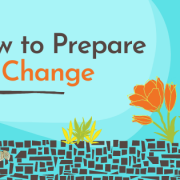LinkedIn Loves Complete Profiles
LinkedInWrapping up my LinkedIn Profile series by covering some of the sections that you might have overlooked or ignored (I know you’re busy so I’m here to help.) Let’s look at the Education, Skills & Expertise (endorsements), Recommendations, Certifications and Additional Information sections. Then, some top secret LinkedIn tips for using groups and some insight into LinkedIn search algorithms.
Education – LinkedIn wants you to fill in the dates you attended college so they can use this information to make connection and group recommendations. Once I completed my profile, I edited my profile and removed the dates. Why? Not hiding anything, just don’t feel that this information is necessary to share. Had I only graduated five years ago, I probably would leave the dates. However, when I tried to join an alumni group (graduate school) they wanted to know when I attended. So I added back the dates and then edited my profile again. Use your own judgment here.
Make sure this section is complete. LinkedIn’s algorithms favor complete profiles.
Skills & Expertise – this is a section that people in your network can actually influence/add to. You can have up to 50 skills in this section (and some LinkedIn experts recommend making sure you use all 50.) My advice? Use the ones that make sense. It looks desperate if you have a bunch of skills that have only been endorsed by one person). Make sure you’re endorsing others (if you can really comment on their skills and expertise, of course) – it’s the blue box that pops asking you “Does Sharon know about Project Management?”
But did you know that you can manage quite a bit of these details? You can edit and add new skills, as well manage the individual endorsements. Just go to “Edit Profile” and click on the edit tool (upper right of every section) to manage, even hide, the endorsements you’ve received. I don’t recommend hiding them – why? The point of being on LinkedIn is to be visible.
Recommendations – where your connections’ more personal recommendations show up. Recommendations are tied to your experience section. To ask your connections for more recommendations, click on the edit tool (you must be in “Edit Profile”) and you can manage visibility as well as ask others to recommendations. There is etiquette to recommendations though. If you ask someone to recommend you, make sure you do the same for him/her.
Certifications – any professional certifications should be included here, if they’re related to the work you’re currently doing or relevant to your career goals.
Additional Information – Interests, personal details (your birthday and marital status) and Advice for Contacting <your name>. If you think interests are an important part of your brand, you can share them here. It’s weird to see marital status on someone’s personal profile. If you have a personal website or want to share other contact details, you can do so here.
Groups – Highly recommended. You can join 50 groups. Find industry groups. Alumni groups. Groups related to your job interests and professional area. Local groups of larger national industry groups. Groups that promote in-person networking events in your area. LinkedIn will make group recommendations for you, based on your profile, but you can also search groups for specific keywords to find groups.
Two suggestions on groups: Make sure the group is active and don’t just lurk – contribute to the conversation by sharing comments, posting articles and offering resources. A good rule of thumb is to join fewer groups but have more meaningful connections within the groups. Experiment—and remember that you can manage whether or not the groups are visible on your profile. Am I right in guessing that a few of you might not want your colleagues noticing that you’ve joined a job search group?
Algorithms: You’ll notice that LinkedIn calls this “Relevance.”
Here are a few super-duper insider tips:
First, keywords in your Name, Headline, Company Name, Job Title and Skills rank higher in the search results.
Second, if your profile is 100% complete (LinkedIn will walk you through to get it to 100% complete) and you grow your network with connections that also have complete profiles, i.e. your “1st level connections,” this will improve your search results (that’s tip number four). LinkedIn likes complete profiles.
Lastly, monitor your search trends. You’ll find this information on the right hand side of y our profile. You can see how many times you’ve shown up in searches and how many times your profile has been viewed. On your LinkedIn home page, click on “Who’s Viewed Your Profile” and you can see some interesting information, including a chart, about your profile views. Don’t obsess but watch for trends that might help raise your LinkedIn visibility.
Speaking of visibility, that’s what LinkedIn is all about, isn’t it? Make sure your profile is an accurate reflection of your personal brand and your professional experience. You’re missing an opportunity for some visibility if you haven’t got the basics of your LinkedIn profile nailed.
Now go rock your LinkedIn profile!